Quality Assurance (QA) Mode #
QA Mode facilitates safe testing by preventing unintentional live launches. Only visitors utilizing the query variable “nantu_mode=qa” can activate the tag associated with this variable.

Desktop Activation #
This feature allows the tag’s activation specifically on desktop browsers.

Specific Browser Activation #
This parameter allows the tag to run on a particular browser type. Desktop browser options comprise Chrome, Safari, Edge, Firefox, and Opera. Whereas, Safari, Chrome Android, and Firefox serve as the available browsers for tablets and mobiles.

Minimum Browser Version Requirement #
Specify the least browser version needed for the test to run.

Tablet Activation #
This option allows for the tag’s deployment specifically within tablet browsers.

Mobile Activation #
Use this feature to specifically activate the tag on mobile browsers.

Defining Visitor Sources #
Establish varying visitor sources for targeted deployment.

Activation for All User Sources #
Deploy the tag universally, regardless of user source.

Activation for Organic Traffic #
Target users who originate from search engines via organic searches.

Activation for Paid Traffic #
Target users who are directed from search engines due to paid searches.

Activation for Direct Traffic #
Target users who directly input the site’s URL.

Activation for Email Traffic #
Identify and target users who engage with email-embedded links.

URL Configuration #
Specify the URLs where the tag execution should occur.

Adding URLs to the List #
When managing specific URLs, one-by-one addition is necessary.

URL Section Filter #
Filter type of URL by choosing either Page URL or Page Path, which excludes the hostname.

Condition Type #
Condition type for the filter can be Equals, Contains, Starts With, or Ends With.

URL Match Criteria #
Incorporates the actual URL for matching, as per the selected URL Section and Condition Type.

Page Elements Analysis #
Certain page types can be accurately recognized by investigating the presence of specific page elements.
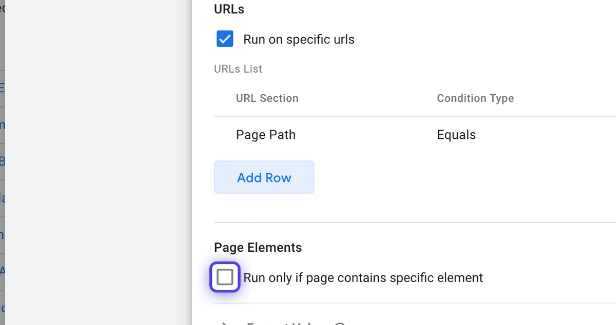
Selection of CSS Element Selector #
Select the CSS Selector to identify an element whose presence on the page triggers a tag.




